How to Enable Copy and Paste Keyboard Shortcuts in WSL
No mouse operator is the default setting for Ubuntu on Windows 10 WSL.
While copy and paste is the most popular command in Windows. How to enable it?
It depends. It depends on which console / terminal you use.
If you use the default ubuntu console, then check the ‘QuikEdit Mode’ from properties.
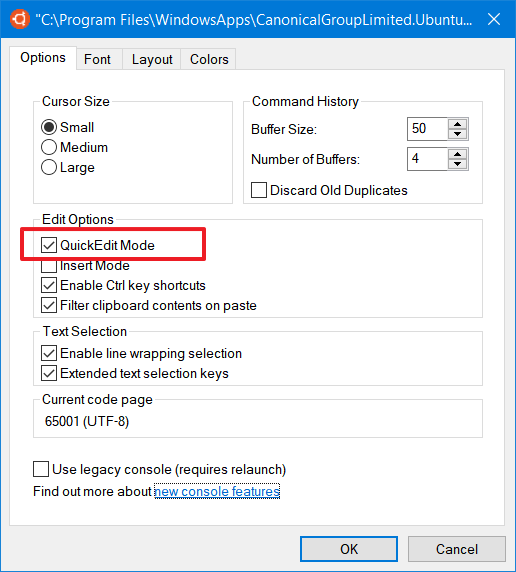
After it, you can pick up what you want by mouse, then copy and paste.
If you use the 3rd party console as cmder, that will be much easy and flexible.
Reference:
Share on: