Create an empty Jekyll site step by step
development environment
-
Linux
-
sudo apt install git git -v -
sudo apt install ruby ruby -v gem -vMaybe gem source have to be changed.
gem sources --add https://gems.ruby-china.com/ --remove https://rubygems.org/ gem sources -l -
gem install bundler bundle -vMaybe bundler source have to be changed as well.
bundle config mirror.https://rubygems.org https://gems.ruby-china.com bundle config bundle config mirror.https://rubygems.org -
gem install jekyll jekyll -v
Start a new Jekyll project
jekyll new <YOUR PROJECT NAME> --blank
Set up git
cd <YOUR PROJECT NAME>
git init
Maybe rename the branch.
git branch -m <OLD BRANCH NAME> <NEW BRANCH NAME>
Create a file named .gitignore and paste the following in it:
_site/
.sass-cache/
.jekyll-cache/
.jekyll-metadata
node_modules
Install Ruby gems
Create a Gemfile which is a list of gems used by your site. Add it to the root directory with the following content:
source 'https://rubygems.org'
gem 'jekyll'
gem 'webrick'
Now install those gems by Bundler.
bundle
Build the Jekyll site
bundle exec jekyll serve
Open https://localhost:4000 in your browser. If you see something like this.
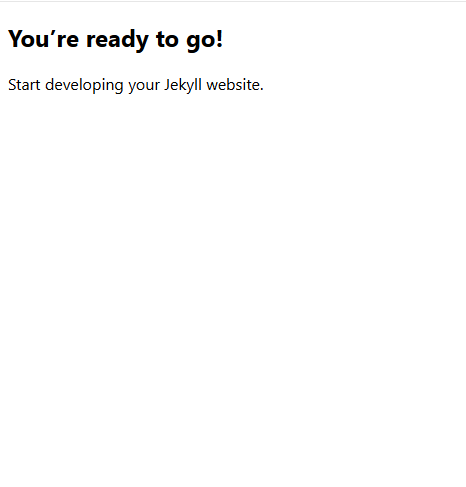
Publish to Github (optional)
Add files to the staging area and commit your changes.
git add .
git commit -m 'Your commit message'
Create a Github repository.
-
Go to GitHub.com and sign in to your account.
-
Click on the “+” button in the top right corner and select “New repository.”
-
Give your repository a name and description.
-
Choose whether you want the repository to be public or private.
-
Click “Create repository.”
Connect the local repository to Github.
git remote add origin https://github.com/<your_username>/<your_repository_name>.git
Push your local changes to Github.
git push origin main
You’r made it.
You can find the takeaway repository from https://github.com/longavailable/empty-jekyll-site.