Free ways to access home assistant remotely
cpolar
Installation
China source:
curl -L https://www.cpolar.com/static/downloads/install-release-cpolar.sh | sudo bash
Other:
curl -sL https://git.io/cpolar | sudo bash
Registration and configuration
-
Register from my referral link https://i.cpolar.com/m/4OZZ,
-
Copy your authtoken https://dashboard.cpolar.com/auth,
-
Config your local cpolar by
cpolar authtoken <place your token here>
Intranet penetration
-
Start a session with screen
screen -R ha -
Build a cpolar channel with the local port (defaut 8123) for home assistant
cpolar tcp 8123 -
That’s enough!
Remote access
-
Get your public link (refered as
cpolar linkbelow) from:-
Live screen/terminal for cpolar channel
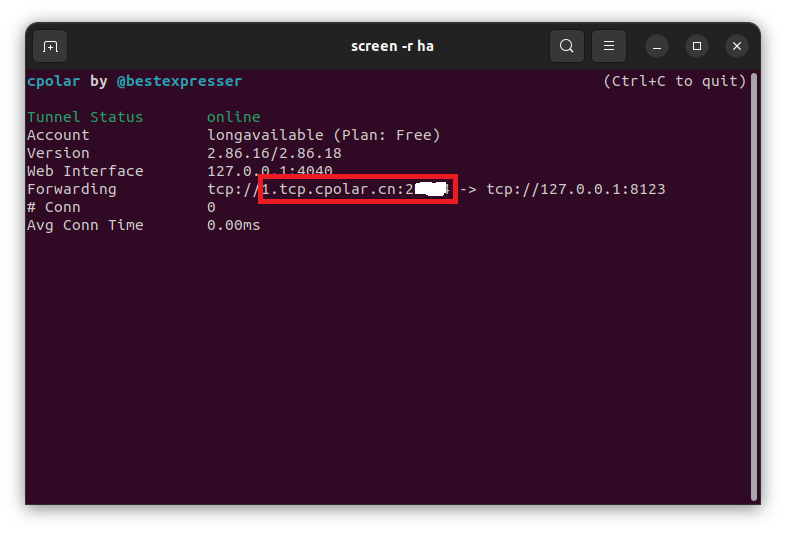
-
cpolar online channel status https://dashboard.cpolar.com/status
-
-
Visit it starting with a
http://anywhere.
Advance! Your domain!
If you have a domain, such
I cloudflared
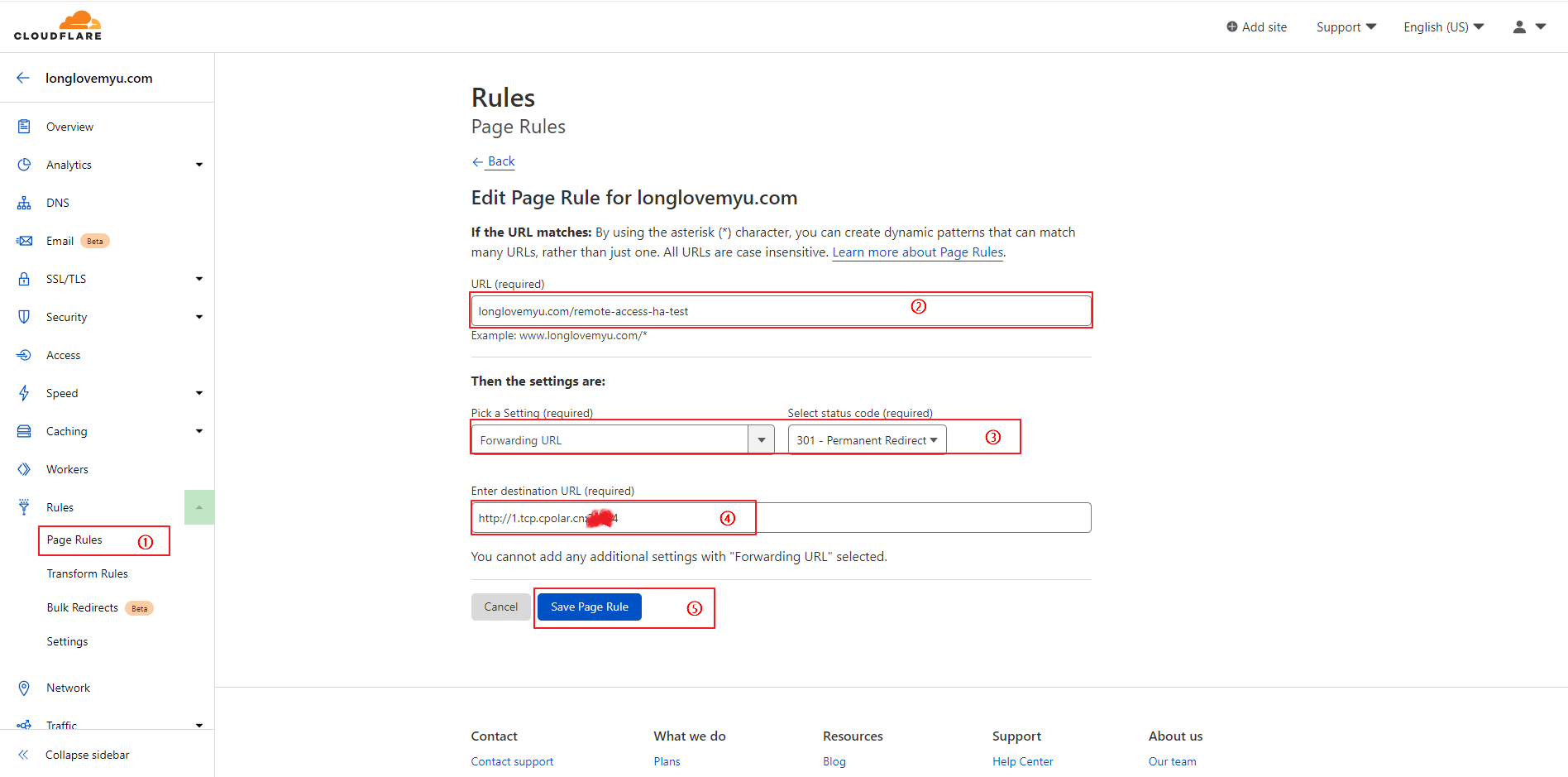
Enjoy it!
Commands for screen
screen -ls
killall screen
screen -x <screen id>
Share on: